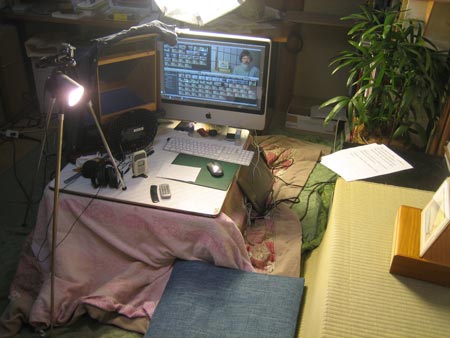Posted by Dave Bull at 6:50 PM, January 22, 2011 [Permalink]
After finishing up the 10th print in the series the other day, I wanted to have a bit of a break and do something different before beginning the next one. I thought it might be time to have another look at how I have been doing the little videos on the website ... (this thought was prompted by seeing the very nice quality of Ford Hallam's video I linked the other day).
Now I'm under no illusions that I can create anything like that here by myself; after all he had a professional video crew create that one for him. But seeing the HD quality made me wonder if it would be possible to at least try something along those lines, so I dropped in at an electronics shop downtown to see just how expensive that sort of gear is these days.
I was very pleasantly surprised. The 'latest' model cameras are of course very expensive, but when I looked in the second-hand section of the shop, I found that models from just a couple of year ago - but still with very high specifications - were available at reasonable prices. I looked at a Canon iVis HF10 (from 2009) for just under $200, and this had not only very impressive specs, but - according to some reviews I researched - seemed to be a very reputable model. It came with a three-year warranty, extra batteries and charger, and seemed to be in pretty much perfect condition.
So ... why not! At Christmas time I only got some socks and sweaters and stuff ... ![]()
I read through the manual on the train on the way home, and then gave it a try with a couple of simple tests. No problems ... so I wrote a little script, put it up on my teleprompter, prepared a print set and some lighting, put the camera on a tripod, and hit the red Record button on the remote control ...
After doing 'my' scenes, I used the camera to record some closeups of the prints, scooped all the footage into iMovie, and edited it together into what is hopefully a sensible little presentation.
Here you go!
Note: if you have a good 'net connection, you can watch this thing in 1080p HD video; just select the appropriate setting from the YouTube player (or jump over to the YouTube page itself). Here on my widescreen iMac, doing that and then hitting the 'Full Screen' control gives me an astonishingly impressive view. Wow those prints look good! (Too bad the narrator isn't quite as impressive!)