Posted by Dave Bull at 7:40 PM, June 4, 2007
Continued from [River in Summer - 16] | Starting point of the thread is [River in Summer]

Only two impressions in this update ... lots of other work going on at the same time! (... over on the book production side of things ...)
Impression #11 - Finally, we get something on this print other than grey or black! The pigment being used here is raw Prussian Blue, printed in a thin layer over the previously applied grey base. This certainly isn't the final river colour, although the tone you see here will 'show through' in a few places through cutouts in the block that will later be printed over top of this one.
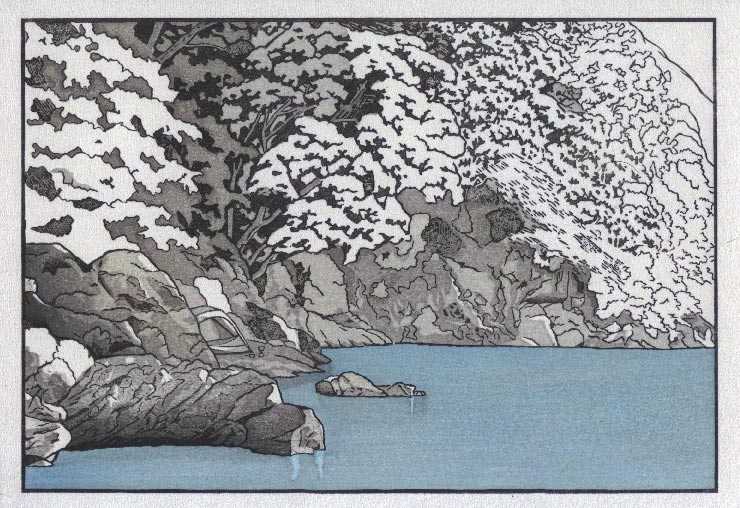
That impression by itself (on scrap paper ...) (block):
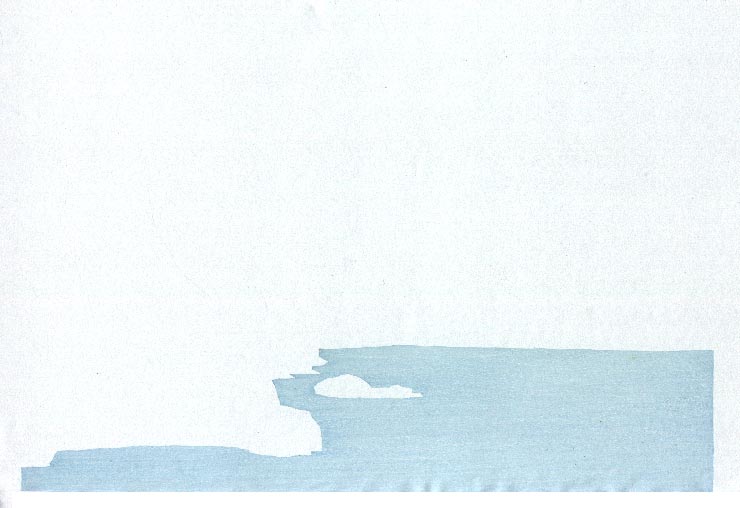
Before moving on to the next impression, a few words about what you will see ... The pigments used in this kind of Japanese printmaking are all transparent. This has a couple of very important ramifications when planning the arrangement of colour blocks:
1) Everything shows through. Nothing gets covered up, and whatever you put on the paper will still be visible in the finished print. Every colour is blended with whatever is on the paper already. (The previous blue impression is a perfect example - the 'clean' prussian blue doesn't hide the grey, it becomes toned by blending with it, just like a colour on a Photoshop layer set at X% opacity, blending with the colour below.)
2) You can't print light highlights onto dark areas. Unlike oil painting, or acrylics, or whatever, you can't take a brush, dab it in white pigment, and then touch highlights onto the image. You just can't do it. Any areas that are to be lighter than their surroundings, must be printed from separate blocks, and then avoided during subsequent printing of those darker areas. We've already seen this in this print - the modelling of the boulders started with the lightest tone, and then built it up step by step with blocks cut to create darker areas. The highlights are created by omission, not application.
So ... the same thing is now going to happen for the forested mountainside - work from light to dark - but with a major difference ... it's not just grey stone, but a complex area of mixed greenery, with various shades, various shapes, and various shadows. It's going to be quite a party! Let's begin ...
Impression #12 - Base tone under all greenery:
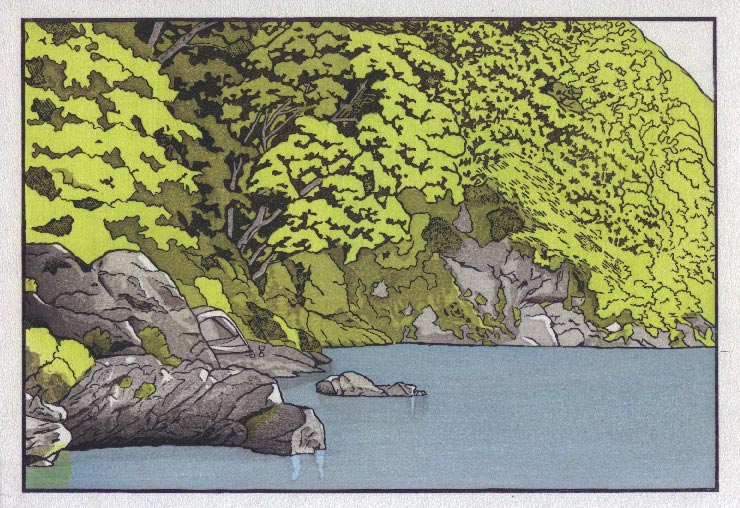
That impression by itself (on scrap paper ...) (block):
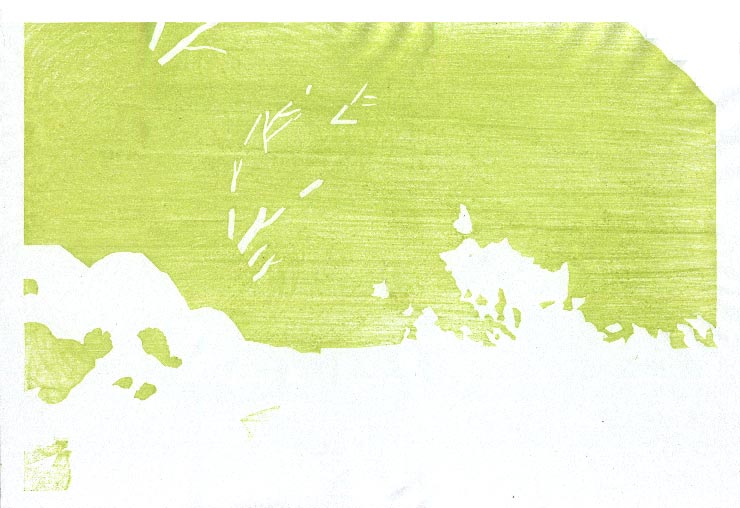
The only places on the sheet that remain untouched by pigment now, are the sky up in the top right, the scattered 'sunshine' highlights on the rocks here and there, and ... one little screw-up, where there is a bare white patch showing on the mountainside, over near the right side, which you can easily see if you click to bring up the enlargement. I guess when I cut the green block, I was thinking that spot was stone, but when I cut the base grey block, I was thinking it was greenery ... oops! (I'll make a 'plug' in one of the subsequent colour blocks to cover it up ...)
So with 12 impressions now done, we're roughly about 1/3 of the way through. I still don't know exactly how many there will be, but as far as I can tell at this point, it will probably be in the low 30's.

The thread continues in [River in Summer - 18] ...
